All you need to do is speak softly….
Dynamax USB Microphone EM310U is perfect for online meeting, teaching and also podcasting & recording as it gives you much improved audio over your PC’s build-in microphone with clear vocal and less ambient noise, makes your online communication easy and efficient!
Type: USB Interface
Directivity: Uni-Directional
Sampling Rate: 48kHz
Bit Rate: 16Bit
Power: DC 5.0V
S/N Ratio: 59dB (at 1k)
Frequency Response: 50Hz-16000 Hz
Headphone Impedance: 8-32 ohm
Headphone Output: 300mW max
Headphone Freq. Response: 20Hz-20kHz
Mini Tripod Dimension: 128mm (Height)
Product Dimension: 48.5(dia) x 102mm
Package Dimension: 150 x 55 x 190mm
Net/Gross Weight: 0.17kgs /0.29kgs
NOTE : Mic can be use on Windows 2000 / Windows XP / Windows VISTA / Windows 10 / Mac OS X (driver installation is not required.)
FAQ :
1. May I know where is the brand origins from?
Dynamax is a house brand owned by Malaysian company Chuan Seng Hin Sdn Bhd since 2002, featuring mid to high range products including pro-sound system, karaoke system, personal audio, PA system, accessories and etc, our goal is to provide customers with exceptional sound quality at affordable price.
2. Is there any setting or software needed to install the mic?
No additional driver/software or external devices is required, the USB microphone will be recognized by Mac and Windows system once plugged in, you can also deselect/select the mic through input device in your computer sound system setting too. This mic is ideal for meeting, teaching, chatting, podcasting & recording.
3. Does the microphone covered by warranty?
Yes, it’s covered by a limited 1year warranty from the date of purchase, covers any manufacturer’s defects in materials & workmanship. The warranty does not cover accessories or consumable items such as rechargeable battery, cables, power adapter, or any damage caused by the user such as spillages or moisture; neglect, abuse or misuse, unauthorized modifications and in condition where the identification label, serial number or safety label has been removed or altered.
4. The Do’s and Don’ts of using microphone
Correct using and storage of the microphone will ensure it will last a lifetime. Many mics can be permanently damaged if dropped on a hard floor, make sure you handle it with care. Do not bang, tap, blow into or hit the microphone to check if it’s working. Do not kink or fold the cord sharply, especially at the mic and plug connection areas, which are the most vulnerable. It’s recommended that the microphone be stored in a cool, dry environment when not in use.
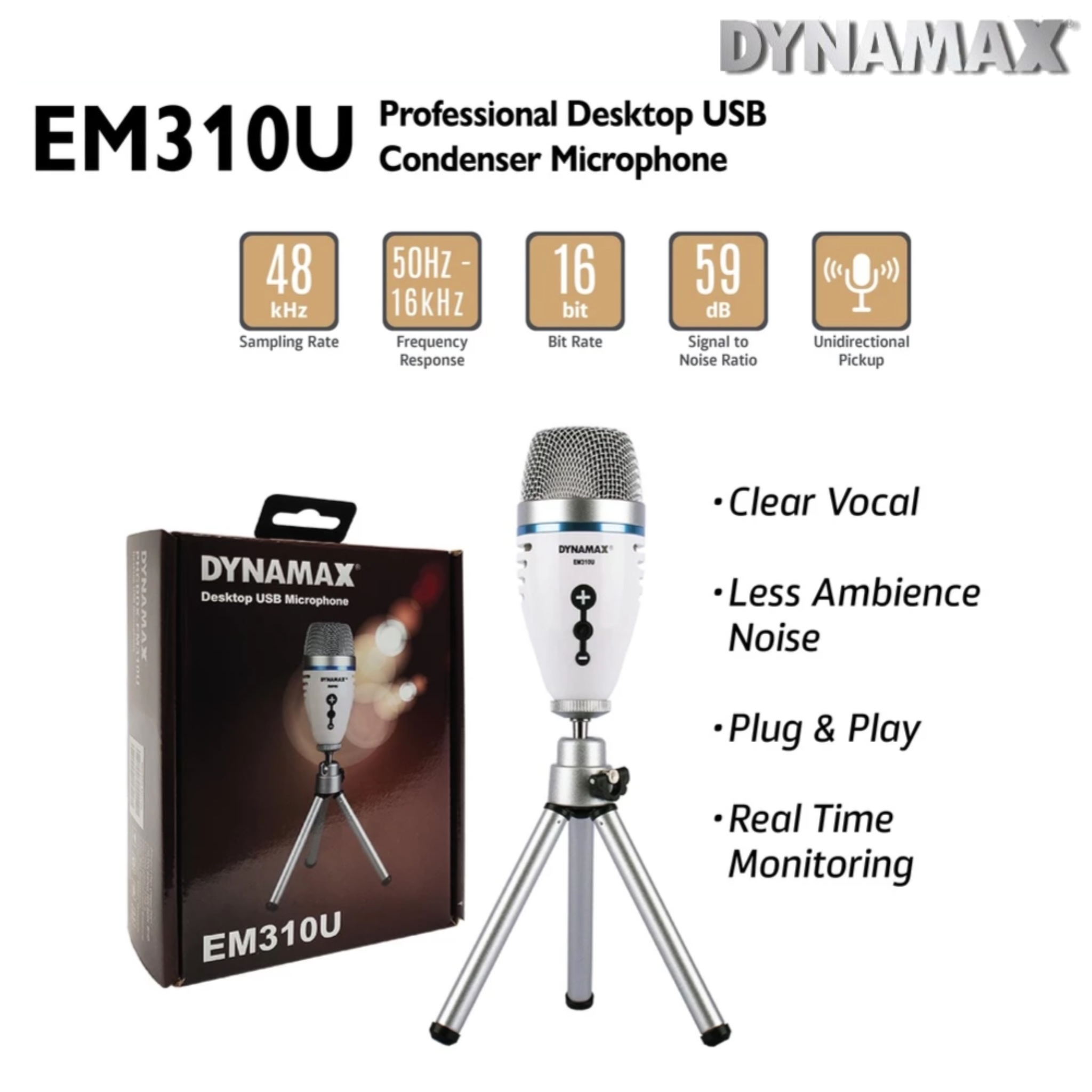



There are no reviews yet.